To make PC fans quieter, you can adjust their speed or replace them with quieter models. Adjusting fan speed can be done through software or hardware controls. Upgrading to quieter fans ensures a quieter computing experience overall.
Looking to enjoy a quieter computing experience? It’s time to tackle those noisy PC fans! With a few simple tweaks and upgrades, you can transform your computer into a whisper-quiet machine. Say goodbye to the whirring and buzzing, and hello to peaceful computing bliss. Let’s explore some easy ways to make your PC fans quieter.
Want to reduce the noise from your PC fans? Start by cleaning them regularly to remove dust buildup. Additionally, consider installing rubber mounts to dampen vibrations. Finally, adjusting the fan speed through software settings can also help minimize noise levels.
Understanding the Importance of Quiet PC Fans
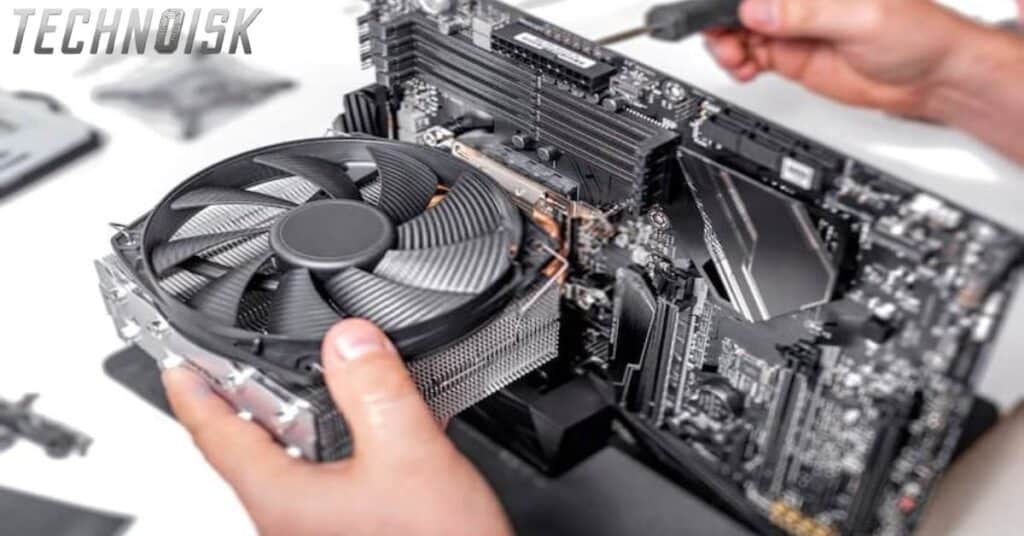
Understanding the importance of quiet PC fans is essential for a peaceful computing experience. Excessive fan noise can be distracting and disruptive, especially during intense gaming sessions or when working on important tasks. Quieter fans not only provide a more enjoyable user experience but also contribute to a quieter environment overall. By prioritizing quiet PC fans, you can create a more comfortable and focused atmosphere for work or leisure activities.
Quiet PC fans help maintain optimal system performance by preventing overheating without the added noise. They ensure efficient cooling while minimizing the disturbance caused by fan noise. Investing in quiet PC fans is a smart choice for anyone looking to enhance their computing experience and create a more tranquil workspace. With quieter fans, you can enjoy the benefits of a well-cooled system without the unnecessary noise.
Assessing the Noise Level: Identifying the Culprits
Assessing the noise level of your PC is the first step to identifying the culprits behind the excessive noise. Start by listening closely to pinpoint the source of the sound, whether it’s coming from the fans, hard drive, or other components. Use diagnostic tools to measure the decibel level and determine which components are producing the most noise. Once you’ve identified the noisy components, you can take targeted steps to address the issue and reduce the overall noise level of your PC.
Understanding the specific factors contributing to the noise level of your PC can help you develop effective solutions. Consider factors such as fan size, RPM (revolutions per minute), and airflow restrictions that may be exacerbating the noise. By thoroughly assessing the noise level and identifying the culprits, you can implement tailored strategies to make your PC quieter and more enjoyable to use.
Read Also This:How Many Jobs Are Available In Technology Worldwide
DIY Solutions for Quieting PC Fans

Quieting PC fans doesn’t always require expensive upgrades – there are DIY solutions that can make a big difference. One effective method is cleaning the fans and removing any accumulated dust or debris. This simple task can improve airflow and reduce noise levels. Another DIY solution is to replace the stock fan blades with quieter aftermarket options. These quieter blades can help reduce noise without the need for a complete fan replacement.
you can try installing rubber or silicone fan mounts to dampen vibrations and minimize noise transmission. These mounts can absorb the vibrations produced by the fan, resulting in a quieter overall system. Another DIY approach is to modify the fan speed using software tools or fan controllers. By adjusting the fan speed to a lower setting, you can reduce noise levels while still maintaining adequate cooling performance. With these DIY solutions, you can effectively quiet your PC fans without breaking the bank.
Upgrading Your PC Fans: Choosing the Right Models
Upgrading your PC fans can significantly reduce noise and improve overall performance. When selecting new fans, prioritize models designed for quiet operation. Look for fans with low noise ratings and high airflow capabilities to ensure efficient cooling without excessive noise. Additionally, consider the size of the fans and their compatibility with your PC case and components.
opt for fans with advanced features such as PWM (Pulse Width Modulation) control, which allows for precise fan speed adjustment. This feature enables you to customize the fan speed according to your needs, balancing performance and noise levels effectively. Additionally, choose fans with quality bearings, such as fluid dynamic bearings or rifle bearings, for quieter and more reliable operation. By carefully choosing the right models, you can upgrade your PC fans to enjoy a quieter and more efficient computing experience.
Optimizing Fan Placement for Reduced Noise
Optimizing fan placement is crucial for reducing noise and maximizing airflow within your PC. Start by ensuring that fans are positioned strategically to create a smooth airflow path through the case. Placing intake fans at the front and bottom of the case and exhaust fans at the rear and top can help achieve optimal airflow.
Consider the orientation of fans to minimize turbulence and noise. Mounting fans with their airflow direction aligned with the natural airflow path can reduce noise levels. Additionally, spacing out fans evenly and avoiding overcrowding can help prevent airflow restrictions and reduce noise caused by turbulence. By optimizing fan placement, you can effectively reduce noise levels and improve the overall cooling performance of your PC.
Managing Fan Speed: Software and Hardware Solutions
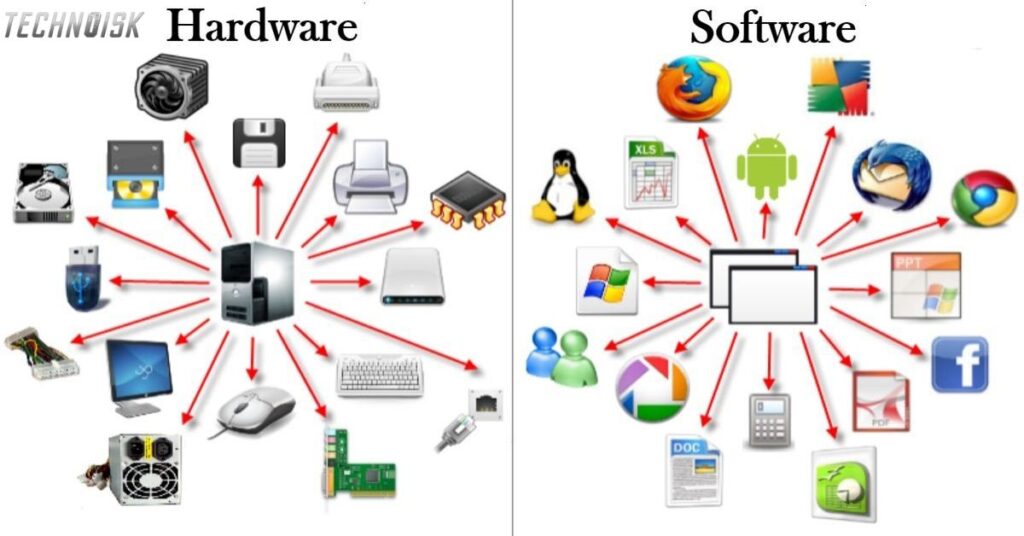
Managing fan speed is essential for achieving a quieter computing experience. Software solutions like fan control software allow you to adjust fan speed settings easily. With these tools, you can customize fan curves to ramp up or slow down fan speed based on temperature thresholds.
Hardware solutions such as fan controllers offer manual control over fan speeds. Installing a fan controller allows you to adjust fan speeds directly using knobs or buttons. By managing fan speed effectively, you can strike the perfect balance between cooling performance and noise levels, ensuring a quieter and more comfortable computing environment.
Soundproofing Your PC Case: Effective Techniques
Soundproofing your PC case can significantly reduce noise levels for a quieter computing experience. One effective technique is to line the interior of the case with sound-absorbing materials such as foam or rubber. These materials help dampen vibrations and absorb sound waves, resulting in reduced noise transmission.
Sealing any gaps or openings in the case can prevent noise from escaping. Use gaskets or seals to cover gaps around fan mounts, ports, and other openings. Another technique is to use a noise-reducing PC case designed specifically to minimize noise. These cases feature sound-dampening panels and strategic airflow designs to achieve quieter operation. By implementing these effective soundproofing techniques, you can significantly reduce noise levels and enjoy a more peaceful computing environment.
Read Also This:Lap Dat Camera SLS Telecom
Maintenance Tips for Sustained Quiet Operation
Here are some maintenance tips for sustained quiet operation:
Regularly clean your PC fans to remove dust and debris buildup, which can cause increased noise.
Check and tighten any loose screws or mounts to prevent vibrations that can contribute to noise.
Monitor your PC’s temperature regularly and ensure proper airflow to prevent fans from overworking and becoming noisy.
Replace worn-out or damaged fan blades promptly to maintain optimal performance and reduce noise.
Keep your PC case clean and free from clutter to promote better airflow and quieter operation.
Consider investing in fan filters to prevent dust buildup and prolong the lifespan of your PC fans.
Inspect and replace any worn-out bearings in your fans to prevent noise caused by friction.
Periodically lubricate fan bearings with appropriate lubricants to ensure smooth and quiet operation.
Use cable management techniques to keep cables organized and away from fan blades to minimize noise.
Schedule regular maintenance checks to ensure that all components are functioning properly and to address any potential issues before they escalate.
Real-Life Examples: Success Stories in Quieting PC Fans
Real-life examples of successfully quieting PC fans demonstrate the effectiveness of various strategies and techniques. For instance, many users have achieved quieter operation by replacing stock fans with higher-quality, quieter models. By carefully selecting fans with low noise ratings and efficient airflow, these users have significantly reduced noise levels while maintaining optimal cooling performance.
Implementing DIY solutions such as cleaning fans, installing rubber mounts, and adjusting fan speed has also yielded positive results for many individuals. These real-life success stories highlight the practicality and effectiveness of simple yet effective methods for quieting PC fans. By learning from these examples and applying similar strategies, you too can enjoy a quieter computing experience.
Conclusion
Making PC fans quieter is achievable through a combination of strategies and techniques. Whether it’s cleaning fans, upgrading to quieter models, or optimizing fan placement, there are various approaches to reducing fan noise effectively. By understanding the importance of quiet PC fans and implementing the right solutions, users can create a more enjoyable and peaceful computing environment.
Real-life success stories demonstrate the effectiveness of these methods in practice, offering inspiration and guidance for those seeking quieter PC operation. With careful maintenance and thoughtful upgrades, users can significantly reduce noise levels while maintaining optimal cooling performance. By prioritizing quiet PC fans, individuals can enhance their computing experience and enjoy a quieter, more comfortable workspace.

Meet Jonlia, a tech enthusiast with 5 years of industry experience, adding expertise and innovation to our website as its distinguished author.






